¿CÓMO REGISTRARSE?
- Para comenzar a utilizar el servicio tendrás que firmar el “Contrato de acceso a servicios electrónicos” de la institución, con el fin de preservar la seguridad y privacidad de la información. Puede descargarlo aquí o solicitarlo en la Oficina de Afiliaciones de CAMOC de cada localidad.
- Tienes que entregarnos el contrato firmado. Puedes enviarlo por mail a satu@camoc.com.uy o llevarlo personalmente a los centros de atención de cada localidad.
- Una vez verificados tus datos e ingresados en nuestro sistema, recibirás un email de confirmación que te indicará que ya estás habilitado/a a registrarte en Camoc Online.
HORARIOS DE RECEPCIÓN DE FORMULARIOS:
Carmelo
Oficina: Lunes a viernes de 9.00 a 15.30 h
Policlínico: Lunes a viernes de 08.00 a 20.00 h
Nueva Palmira
Lunes a viernes de 9.00 a 20:30 h
Ombúes de Lavalle
Lunes a viernes de 8.00 a 20.00 h
Conchillas
Lunes a viernes de 7.00 a 16.00 h
¿CÓMO INGRESAR A CAMOC ONLINE?
Para ingresar en CAMOC Online basta con clickear en el botón de acceso en el menú principal y ya podrás iniciar sesión con tus datos.
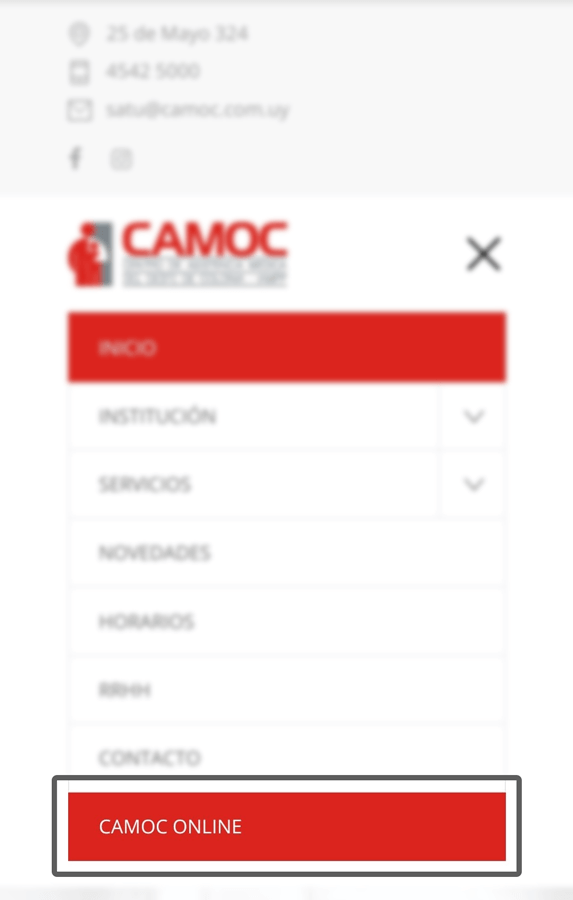
GUÍA DE USO
-
Registro de usuario
-
Ingreso
-
Reserva con médico de referencia
Acá podés realizar una reserva directamente con el médico de referencia de tu preferencia.
-
Nueva reserva
Acá podés realizar una reserva con cualquier especialidad y/o médico.
-
Lista de espera
Acá podés anotarte en la lista de espera para una especialidad y/o médico.
-
Mi agenda
Acá podés ver tus próximas consultas y consultas pasadas. En PRÓXIMAS CONSULTAS permite eliminar reservas.
-
Información clínica
Permite consultar RECETAS VIGENTES, MEDICACIÓN CRÓNICA VIGENTE (Tarjeta de repetición), ANÁLISIS DE LABORATORIO.
-
Mi cuenta
Acá podés ver datos de la cuenta, consultar cuotas pendientes, consultar tickets pendientes y salir (cerrar sesión).
-
Cambiar contraseña
Acá podés cambiar tu contraseña, la misma tiene que ser mínimo de 8 caracteres, una mayúscula y un número.

